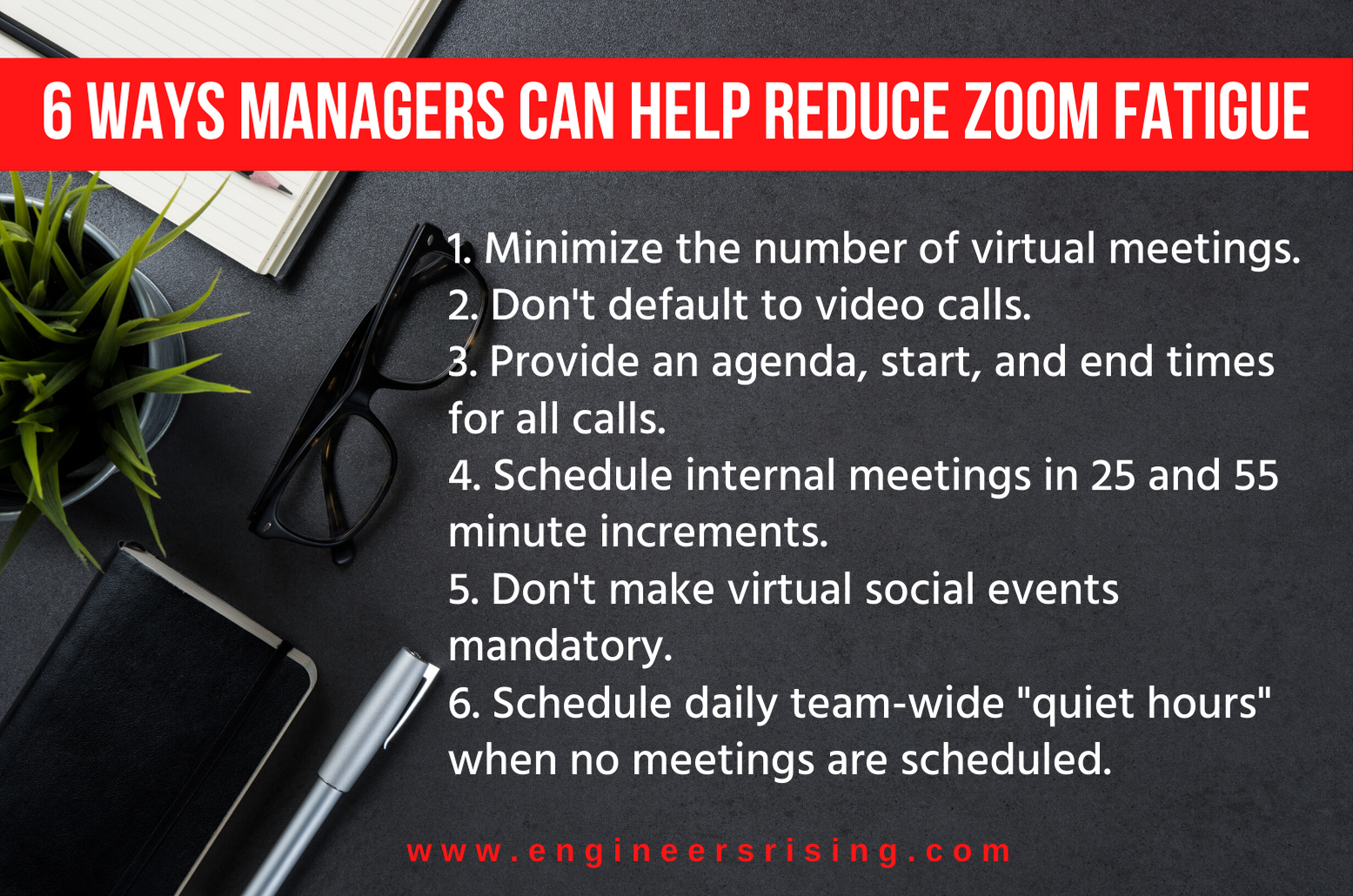When I started writing this week’s blog, I had originally intended to write on an entirely different topic.
But, when I sat down to write, I was exhausted. I had stacked a number of video conference calls on the same afternoon. Our internet provider was dealing with some known outages in the area, resulting in sporadic internet access that day (there was one call I had to re-enter three times!)
And so, as I stared at the blinking cursor on my computer screen at the end of the day, willing semi-coherent words to leap from my brain onto the screen, I needed some inspiration.
So, I decided to take a 15-minute break to do some internet research, where I learned the term “Zoom fatigue.”
I started reading and felt awash with a feeling of relief that it wasn’t just me who found video conferencing exhausting, especially in large quantities.
Not only was it not just me, there were 68.9 million search results for the term “Zoom fatigue.”
So, I went on a research binge to learn why we have Zoom fatigue, who is most prone to it (it’s not just introverts!), and what individuals and organizations can do about it. In today’s blog, I’ll share what I found and what I’ve personally tried so you can get some relief too.
THE SCIENCE BEHIND WHY VIDEO CONFERENCING IS EXHAUSTING
Zoom fatigue isn’t just applicable to Zoom. It’s something experienced across all video conferencing platforms, for example, Microsoft Teams, Google Hangouts, Skype, and FaceTime.
Video conferencing is one of the best virtual tools available to create a sense of connection when you are not in the same room. However, it also creates an extra level of stimuli that can be difficult for your brain to process.
Consider the level of attention you must give a virtual call relative to an in-person meeting. When you’re in-person if you miss something you can always nudge the person next to you and ask. That’s not so easy to do in a large group teleconference, where your two choices are to unmute yourself to ask someone to repeat something, or you put it in the chat.
During in-person meetings, we are able to pick up on a lot of non-verbal cues without consciously thinking about them. It’s estimated that 55% of communication is body language, 38% is the tone of voice, and only 6% is the actual words spoken.
Examples of common body language clues include fidgeting, crossing arms or legs, eyebrow raises, or an inhale with the intention to interrupt someone. Something as basic as eye contact can be completely lost in video conferencing.
Discussing a hard subject and giving feedback becomes even more difficult, because in hard conversations what isn’t being said tends to have even more weight than normal. You just can’t tell if the boss isn’t meeting your eyes intentionally, or if they just looking at their screen instead of their webcam.
Trying to interpret non-verbal virtual reactions is really draining from a brain science standpoint. “There's a lot of research that shows we actually really struggle with this,” says Andrew Franklin, an assistant professor of cyberpsychology at Virginia’s Norfolk State University, in THIS article by National Geographic on the subject.
When all of those cues are reduced to a tiny tile on a screen, it requires much more of your brain’s effort to pick up on those clues. When you are only seeing a “talking head”, it is virtually impossible to see the gestures that are inherent to in-person meetings, so the brain has to “guess” what is going on, adding to the overall feeling of exhaustion.
Even if the video quality is poor, your brain will still try to interpret those small facial expression changes, even though you can’t really see them.
Additionally, things like lighting and the temperature of the room, while easy to see and interpret in-person, can be difficult to interpret on a video call. A coworker could be sick, or they just could be in bad lighting that causes them to look washed out.
There’s also a physical component to Zoom fatigue. Dr. Suzanne Degges-White elaborates in this Psychology Today article:
“Not only does Zoom zap our energy and our brains, but it also beats down our bodies. From a numb butt to an aching back to a dull, throbbing headache and eye strain, hours spent in one position at furniture never designed for long-term sitting can leave us feeling cranky, achy, and a lot worse about life than if we had a breakroom to roam over to visit, face-to-face chats and gossips with coworkers, and an evening commute during which we could decompress and shed our work identities as we morphed into our social and relational identities.”
Like what you’re reading? Join our movement, and get exclusive tips and tools curated for women in engineering.
INTROVERTS AND EXTROVERTS BOTH EXPERIENCE FATIGUE, BUT FOR DIFFERENT REASONS.
Everyone is prone to self-consciousness on video calls. A 2016 survey by Highgive and Zogby Analytics shows that 39% of employees don’t like being on camera and 59% feel more self-conscious under the lens than in real life.
Roger McIntyre, Professor of Psychiatry at The University of Toronto explains why in THIS article: “Typically, in a social interaction, I’d expect you to be looking at me, yes, but I wouldn’t feel like I’m the only focus on your line of sight. On Zoom, it looks like everyone’s looking at you but you don’t know who actually is. That means you’re a bit more vigilant.”
Workplace and wellbeing expert, Marissa Shuffler, agrees. In a BBC interview quoted in this Forbes article, she says: “When you're on a video conference, you know everybody's looking at you; you are on stage, so there comes the social pressure and feeling like you need to perform. Being performative is nerve-wracking and more stressful.”
In other words, staring at yourself into a camera while knowing several other people are staring at you tends to add more pressure on focusing on your appearance rather than the meeting. That leads to extra stress that is even more acute if the meeting is recorded for replay purposes.
Introverts are more likely to feel self-conscious than extroverts when it comes to being on camera. Combine that self-consciousness with the overwhelming stimuli of too many or too large video conference calls (think an all-hands meeting at the end of a day of calls), results in a unique combination of overwhelm combined with the feeling that nothing has actually gotten done.
Extroverts can also be overwhelmed by too many video conference calls, but for them a lot of the stress comes down to the fact that many are really good at reading the non-verbal communication cues, and rely upon them. Those little shifts in facial expressions or posture that tell them if someone is engaged are either much harder to see or don’t come through at all on video conference.
That leaves the more extroverted brain (or the introverted manager who has worked on their people skills!) trying to fill in the blanks and spending a lot of unconscious brain firepower looking for nonverbal communication clues that don’t exist.
Additionally, because extroverts are more social to begin with, they may be tempted to add more virtual happy hours or friends and family call to their calendars, potentially leaving them more vulnerable to fatigue.
Outside of introverts and extroverts, any group who is feeling extra stress or pressure before a call is also going to be more prone to Zoom fatigue, similar to how those who are already immune-compromised are more prone to getting ill.
Here’s a couple of groups that need to be particularly proactive when it comes to fighting Zoom fatigue:
1. Anyone in essential services, or with a loved one in essential services.
2. Parents of school-age children. With schools closed, parents are doing double-duty as workers, teachers, housekeepers, and more in ways not seen in a generation.
3. Women. Women are more likely to feel a heightened level of video self-consciousness due to gender norms. It’s also not lost on this author that the volume of information related to “video conference grooming tips”, like THIS article, seems largely directed towards women.
4. Anyone conducting teleconferencing calls in a shared workspace, which is the case for many confined to small apartments currently. If you are constantly juggling calls around your partners, roommates, or kids, that creates additional anxiety too.
Put simply, it’s exhausting for everyone.
The question then, is what can we do about it?
WHAT YOU CAN DO IF YOU ARE EXPERIENCING ZOOM FATIGUE
Many times, we don’t realize how stressed we’ve become. We remember feeling a new level of anxiety at the beginning of the pandemic that we’ve gradually gotten used to. Sure, we may have trouble sleeping or find ourselves stress-eating, but it seems like we are coping until something happens that triggers an out-of-the-ordinary response.
Examples: Snapping at a child who is having a melt-down because she won’t be able to invite her friends to her birthday party, or having a fight with your partner over who goes on your bi-weekly grocery run that was started by the article just read about a spike in deaths today. Hoarding supplies or food is another one.
We are all feeling extra stress and anxiety on some level, and video conferencing can feed and magnify those stressors if we are not paying attention. Here’s a roundup of both research and personal experience as to a few things that have helped:
1. Don’t multitask during calls.
One example is having the call up on one screen and answering emails on the other screen.
Similar to in-person meetings, if a virtual meeting is important enough for you to be there, pay attention. According to this Harvard Business Review article, switching between tasks can cost you up to 40 percent of your productive time, and doing so can result in memory issues.
2. Use speaker view, especially when you are feeling fatigued.
There is a button at the top corner of Zoom that allows you to switch from gallery to speaker view. Although I usually prefer to start a call and see everyone (I like to know EVERYONE who I am talking to before I speak), I often switch to speaker mode once the call begins, unless I have a good reason to want to observe someone’s reaction to the discussion other than the speaker.
When you use speaker view, this has the added benefit of enlarging the screen so that you can more clearly see the speaker’s facial changes, giving your brain some relief on the unconscious interpretation side.
Understand that using gallery view constantly has a similar effect on the brain to multi-tasking. It’s kind of like trying to read a book and listen to an audiobook at the same time. When you jump from picture to picture in gallery view, you aren’t focusing on any one person long enough to really catch their non-verbal cues. Instead, it’s this jumbled mess of input your brain is struggling (usually unsuccessfully) to make sense of.
3. Turn your video off.
Research shows that when you are onscreen, you spend most of that time looking at yourself due to being self-conscious. I have had a couple of calls where the video is required to be on, but for the most part that has been at my discretion. Weigh the pros and cons of this depending on how you are feeling and if others on the call also have their video off.
4. Try a conference call instead.
Not every meeting requires screen sharing or seeing everyone in person. If a call will do, don’t force everyone into a video teleconference, simply because one manager decides they want to be able to see their people.
Because a conference call only requires audio input and output, it is easier for the brain to process and this reduces fatigue.
5. Take breaks.
Take breaks between calls or even during calls (if they are long).
For example, if you turn your video off or are only on a conference call, get up and move during the call, even if it is simply pacing back and forth in the room. (Bonus: moving helps you think more creatively!) I try to take as many calls as possible standing up for that reason.
6. Avoid scheduling back-to-back meetings.
I’ve personally found that on days I stack calls, something as simple as standing up and walking in place when I’m not speaking helps reduce the mental fatigue of staring at a screen (see also #5, this is a form of a break). If you must have back-to-back calls, schedule them in 25 minute or 55 minute increments so you can get a break in between.
7. Make sure your “work space” feels different from your “relaxing” space.
I shared in detail in item #2 in this blog why this is so important for your mental well-being, which is a massive contributor to your level of Zoom fatigue. In this article in psychology today, things you can do even if you must work in the same space as where you relax to reduce fatigue include: “Change the lighting when you go “off-the-clock” and change the playlist and ditch the coffee mug from your desk. When you feel you’re working 24/7 and are unable to leave the office to see friends, having tricks to help you feel that there’s a boundary between work and play can be important.”
HOW MANAGERS (AND EMPLOYERS) CAN REDUCE ZOOM FATIGUE
Employers and managers have the opportunity to play a big role in the levels of Zoom fatigue their staff experiences by setting clear expectations around the use of video calls. If you are a manager or company owner, consider the following when creating your own video-conferencing standards:
1. Minimize the number of virtual meetings held.
Prevent meetings that really could have been resolved via an email by constantly asking: “Is that meeting with your team necessary?”
Virtual meetings should be given the same scrutiny in-person meetings with travel were given pre-COVID. Don’t default to “having a meeting” because an individual desiring the meeting is feeling isolated. If someone is feeling isolated, a 1-on-1 is a better approach. Save the team meetings for discussions that really require the entire team.
2. Don’t default to video calls.
Just like every meeting didn’t need to be in-person prior to COVID-19, not every call needs to be a video call. Although in the beginning it may have seemed prudent to use video calls to help team members stay connected, some employers and managers have simply made this a habit instead of mindfully thinking about the mental health and productivity effects on their staff.
Example 1: If managers are having daily check-ins, do they really need to all be video calls? An even better question for those with daily check-ins: does everyone on your team REALLY still need a daily check-in?
Example 2: If you need to share screens, do you also really need video too?
3. Provide an agenda, start and end times (and maintain that end time!) to all virtual meetings.
Similar to in-person meetings, all virtual meetings should have a start and end time. They should also have an agenda. If a time for “small talk” is desired during the meeting, it should be included on the agenda. Alternately, a separate virtual coffee, lunch, or happy hour can be included on an occasional basis for team-building purposes.
I’ve been involved in way too many calls that dragged on at the end talking about “how everyone is doing.” (I may have even been guilty of leading the conversation there a few times). It is really awkward to leave a call during that conversation because you feel like if you leave it gives the impression that you don’t care about others. Enforcing meeting end times solves that problem for everyone.
4. Schedule internal meetings to occur in 25 or 55 minute increments.
Scheduling this way guarantees a break between meetings, which reduces fatigue for everyone.
5. Don’t make virtual coffee hours, happy hours, or lunch hours mandatory.
Some people need more connection than others, and we all have days when we are “Zoomed out.” Encourage involvement, but don’t make it mandatory.
6. Schedule “quiet hours” team-wide if possible.
“Quiet hours” are something many engineering offices already incorporated pre-COVID. These are times of day when meetings and video calls are not scheduled to allow focused thinking time. Personally, I’ve found that time especially valuable for managers, who can find it difficult to find interrupted time to complete their own work (except for before and after hours) otherwise.
For many people, mornings are the most productive times for getting done work that requires focus. That means if your meeting is heavy on decision-making, morning is a great time for a meeting.
However, if your meeting is simply a check-in or conveying information, you are wasting precious mental energy if that meeting is scheduled in the morning. Instead, try to schedule internal check in or informational calls in the late afternoon. Everyone can check-in, figure out the next day’s plan, and be ready to roll in the morning.
We love to hear from readers! What are some ways you’ve dealt with videoconferencing fatigue?