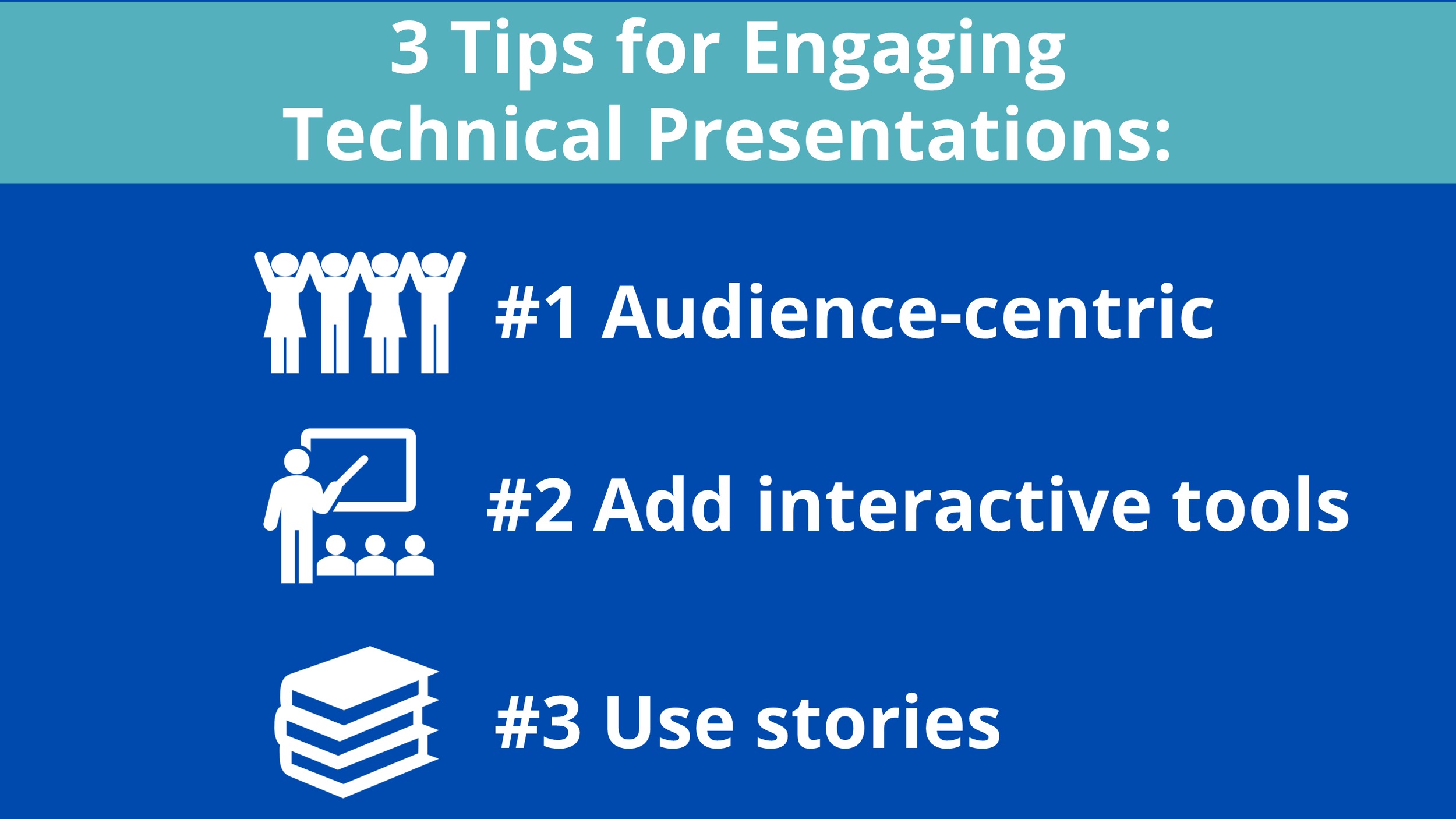It had been 10 years since I’d last given a presentation.
And now, standing in front of my peers at a national conference, physically shaking behind the podium due to nerves, I was starting to second-guess my reasons for my willingness to give this one.
My clammy palms clenched the sides of podium in an attempt to calm my racing heart. I took a deep breath and started speaking.
Twenty minutes later, it was over. I, an introvert who had not given a public presentation since college, had given my first public presentation to a group of engineers.
It would be far from my last.
Fast forward to today, and in the decade since that presentation, I have given hundreds of presentations, averaging more than one per week virtually in the last year alone. Last week was a banner one for me, where I gave a different presentation four days in a row.
How a proud introvert and the proverbial wallflower became a practiced public speaker is a story for another day. It all started with my willingness to get out of my comfort zone to learn a skill which acts as rocket fuel for career advancement in the technical fields.
Today, I present on a variety of topics. If you’re curious, below is a snapshot of a few of those topics from the last few weeks. If you are looking for a speaker for your next virtual event, please feel free to reach out to me at stephanie@engineersrising.com for a full list of speaking topics.
How to give virtual presentations (the topic of this blog)
Women in engineering panel session for a university
How to have unshakeable confidence at work (which includes discussion of self-advocacy, imposter syndrome, how to get feedback, and I’ve given in both a webinar and half-day workshop format)
Practical allyship: 5 things anyone can do to create a more inclusive work culture
Impact COVID-19: A futuristic look at the impacts of COVID on the civil-structural engineering community in the next decade
Other talk topics I am currently prepping:
Business acumen for technical professionals: The critical components of technical career success that no one tells you about
Side hustle engineer: how to plan and start your online business, even if you’re working full-time
I’ve even hosted my own virtual conference and am helping other organizations do the same.
Speaking isn’t something that came naturally to me. I’m not an improv type of person, or someone anyone would say has “a gift for the gab.” It’s taken a lot of effort, practice, and presentations to get to the point where I am today.
Every new presentation is an opportunity to improve, and it’s also a chance to do something it turns out I really enjoy doing.
Last week, when I posted on social media about the various presentations, several in this community responded with comments and questions asking for tips on giving presentations.
This blog and video were created in response.
Although I’ve been preaching for almost a decade now that public speaking is one of the few skills that allows you to shortcut your career advancement trajectory, this is the first blog I’ve dedicated solely to giving virtual presentations.
Like what you’re reading? Join our community of women in STEM and their allies and get weekly tips and resources designed to help you rock your career on your terms!
Why most technical virtual presentations suck
Even in an in-person presentation, it’s difficult – especially without training – to capture the attention of the room. In a virtual environment where the audience is able to hide behind the anonymity of the screen, the challenge of capturing their attention is heightened.
Many technical professionals will tolerate so-so or even bad presentations in-person because it’s too awkward to get up and leave the presentation. Instead, they’ll strategically place their smart phone on their laps, believing that no one sees that they are busy answering emails or surfing online instead of engaged in the presentation.
I’ve done it myself.
Contrast this with an audience member in a virtual presentation, who often treats the presentation you’ve poured your heart into as simply background noise while they check email, refill their water bottle, or run an analysis.
That leaves a presenter with two choices: capture your audience’s attention and hold it from the first slide, or accept the fact that you’re going to be background noise.
If you WANT to be background noise, by all means do the following:
Produce 60+ minute long “talking head” videos for your virtual event (exception: Your speaker is Michelle Obama or someone of similar crowd-drawing capabilities)
Have no interaction
Talk in monotone (note: in a virtual environment, you have to be VERY energetic for it to appear on camera that you have any personality whatsoever; that means starting with high energy – I recommend standing when presenting – is important for engagement)
Give a presentations with no call to action
Brain dump everything you know about a topic into a single presentation.
Crafting your presentation to please everyone (please see tip #1 in the next section)
Failing to practice the tech part of the presentation well in advance, including sharing screens, raising hands, interactive bits, and making sure you are using your presentation software’s latest update. If you are putting on an event or even interviewing someone 1:1, DO NOT take it for granted they are versed in virtual platforms
Give a panel discussions or similar without a moderately-skilled (or very skilled, if the topic is controversial) facilitator
Bad audio (please….use a headset!)
Use all-text and mostly-text slides, which I refer to as “death by bullet points”
We’ve all seen these types of presentations before. I’ve even given some of them before I knew better.
There are LOTS of tips I could give you on what to do instead; today I’m narrowing it down to the three most critical that will take your presentation from “blah” to “wow!”
3 Tips for Creating Standout Virtual Technical Presentations
#1 Create an audience-centric presentation
Critical questions to understand about your audience include:
Who is the audience that is attending your presentation?
What are their demographics (age, gender/race if relevant, level of experience, technical background)? What do they already know about the subject?
What is your audience’s biggest challenges and concerns related to your presentation topic?
What is your audience’s background in this topic?
Why is this topic important to your audience? What’s in it for them if they listen to your presentation?
These are critical questions to be answered before you begin to craft your presentation, yet many presenters do not start here. Instead, they start with the topic, open up power point, and then put as much information as possible regarding the topic on the slides.
They make the presentation all about themselves and how much they know, instead of their audience.
Instead, imagine you were talking to a friend or peer about your presentation topic. Consider where that person would be coming from, and what they would need to understand in order to take action on your presentation. Consider how you’d need to frame the problem or information to keep them from zoning out in the conversation.
Finally, consider what the absolute minimum is that they’d need to know to come to your conclusions, and how you can walk them through a process of coming to that conclusion.
#2 Make it interactive
According to the Associated Press, attention spans have shrunk by 50% in the past decade. On YouTube, the vast majority of viewers do not last past 60 seconds on their videos.
That means you MUST capture the attention of your audience immediately to hold it. One of the best ways to do that is through a good story (see tip #3) or through an interactive exercise.
Even in a one-platform or pre-recorded presentation, there are numerous options available to make your presentation interactive.
The rule of thumb I use is to include one interaction every 10 minutes (max) in your presentation.
Examples of interactions:
Answering a poll
Typing something into the chat (even if it’s just a yes or no)
Facilitating a virtual exercise
Breakout rooms
Using one of the many possible interactivity tools in the graphic below. These are some examples, there are many more available!
#3 Tell stories
Telling stories is a critical key to creating a memorable presentation. Pull up any TED talk, and you’ll see the speaker uses a story to introduce topics and make points that you remember. The human brain is wired to remember stories, and we’ll remember a good story and the point that went with it much more easily than we will remember data and statistics.
Let’s say I was speaking on the subject of networking. Many technical professionals would make their point by saying, “Networking is really important, the most successful engineers do it and you should to. Here’s a couple of examples of how to reach out…..”
It’s good information, but it’s not memorable and you’re likely to forget that point 5 minutes after the point is made.
If instead I tell you the true story of a networking connection I made at an event I didn’t want to attend (I am an introvert, after all), and that this connection taught me key insights that gave me the confidence to start a business, or alternately the (also true) story that I have ONLY ever gotten a job from my network, and have never once had to go through job boards or similar to get a job (even out of college with no experience!), that grabs your attention in a way that me saying “netwokring is good, do it!” does not.
Stories are the most powerful communication tools available in a presentation.
The next question I often get is: “This is a technical or business presentation, how should I incorporate a story? Is it really appropriate to use a story?”
The answer is unequivocally to use a story. Online reviews, for example, tell their own stories, and both businesses and individuals rely on them to make decisions.
Your story can be a relevant personal one. It can be the story of a problem you solved for a satisfied client. Your story can be told by visual data and pictures. It can also be any combination of these, used throughout your presentation.
Stories humanize abstract concepts, evoking feelings, thoughts, and emotions that cause us to take action.
A simple framework I use to incorporate story into my presentation is shown in the graphic below and explained further in the video.
These 3 tips result in presentations that stand out with minimal additional effort
Creating a boring presentation that puts your audience to sleep takes almost as much effort as one that is engaging, memorable, and leaves your audience wanting to hear more. Which type of presenter do you want to be?
If you are looking for additional resources, please also check out this previous blog HERE which further discusses how to approach the creation of mind-blowing presentations, whether in-person or virtual.